The Ultimate Guide to the Best Twitter Marketing Tools

Introduction
Twitter is a powerful platform for marketers, offering real-time engagement and a broad audience reach. However, to maximize your impact, you need the right tools. This guide will walk you through the best Twitter marketing tools, explaining how each one can enhance your strategy.
Scheduling and Automation Tools
Scheduling and automation tools help you plan your tweets, ensuring consistent posting even when you’re not online.
Hootsuite
Hootsuite is a comprehensive social media management tool that allows you to schedule tweets, track performance, and manage multiple accounts from one dashboard.
Key Features:
- Bulk Scheduling: Schedule hundreds of tweets at once.
- Analytics: Detailed reports on tweet performance.
- Stream Management: Monitor mentions, hashtags, and keywords.
Buffer
Buffer is known for its simplicity and ease of use. It allows you to schedule tweets and provides analytics to measure engagement.
Key Features:
- Custom Scheduling: Set specific times for tweets.
- Content Suggestions: Get ideas for engaging content.
- Analytics: Track clicks, retweets, and mentions.
TweetDeck
TweetDeck is a free tool by Twitter that offers a customizable dashboard for real-time monitoring and scheduling.
Key Features:
- Multi-Account Management: Handle multiple Twitter accounts.
- Real-Time Tracking: Monitor mentions, hashtags, and lists.
- Scheduling: Schedule tweets to be posted later.
Analytics Tools
Analytics tools help you understand your audience and measure the effectiveness of your Twitter strategy.
Twitter Analytics
Twitter Analytics is a free tool provided by Twitter that offers insights into your tweet performance and audience demographics.
Key Features:
- Tweet Activity Dashboard: View impressions, engagements, and link clicks.
- Audience Insights: Demographic data about your followers.
- Conversion Tracking: Measure the impact of your tweets on website traffic.
Sprout Social
Sprout Social offers advanced analytics and reporting features, making it ideal for businesses looking for in-depth insights.
Key Features:
- Custom Reports: Generate detailed reports tailored to your needs.
- Engagement Metrics: Track likes, retweets, and replies.
- Competitor Analysis: Compare your performance with competitors.
Followerwonk
Followerwonk is a tool by Moz that focuses on Twitter analytics, specifically follower insights and optimization.
Key Features:
- Follower Analysis: Understand your followers’ demographics and activity.
- Influencer Identification: Find and connect with influencers in your niche.
- Engagement Tracking: Monitor engagement metrics over time.
Content Creation Tools
Content creation tools help you generate engaging and visually appealing tweets.
Canva
Canva is a graphic design tool that allows you to create custom images, infographics, and other visuals for your tweets.
Key Features:
- Templates: Access to numerous templates for social media graphics.
- Drag-and-Drop Interface: Easy to use, even for non-designers.
- Custom Dimensions: Create images tailored to Twitter’s size requirements.
Giphy
Giphy is a platform for finding and creating GIFs, which can make your tweets more engaging.
Key Features:
- GIF Library: Access to a vast collection of GIFs.
- GIF Maker: Create custom GIFs from videos or images.
- Integration: Easily share GIFs directly to Twitter.
Unsplash
Unsplash offers a vast library of high-quality, royalty-free images that you can use to enhance your tweets.
Key Features:
- High-Quality Images: Access to professional-grade photos.
- Search Functionality: Easily find images by keyword.
- Free to Use: All images are free for commercial use.
Engagement Tools
Engagement tools help you interact with your audience more effectively, fostering stronger relationships.
SocialBee
SocialBee offers features for scheduling, content curation, and audience engagement, making it a comprehensive tool for Twitter marketing.
Key Features:
- Content Categories: Organize your tweets into different categories.
- Audience Engagement: Tools for interacting with followers.
- Analytics: Track the performance of your tweets.
Audiense
Audiense is a tool for audience segmentation and targeting, helping you tailor your tweets to specific groups.
Key Features:
- Audience Segmentation: Identify and target specific audience segments.
- Influencer Identification: Find influencers within your target audience.
- Engagement Metrics: Track how different segments engage with your content.
Agorapulse
Agorapulse offers a suite of tools for social media management, including features for scheduling, monitoring, and engagement.
Key Features:
- Inbox Zero: Manage and respond to all mentions and messages.
- Social Listening: Monitor keywords and hashtags.
- Reporting: Detailed reports on engagement metrics.
Conclusion
Choosing the right Twitter marketing tools can significantly enhance your strategy, helping you to schedule posts, analyze performance, create engaging content, and interact with your audience more effectively. By leveraging these tools, you can build a strong Twitter presence that drives engagement and achieves your marketing goals.
Example Script for a Website Post
Introduction: Twitter is a dynamic platform that offers real-time engagement and a broad audience reach. To maximize your impact, you need the right tools. This guide will walk you through the best Twitter marketing tools and how each can enhance your strategy.
Step 1: Scheduling and Automation Tools Scheduling and automation tools help you plan your tweets, ensuring consistent posting even when you’re not online.
- Hootsuite: A comprehensive social media management tool that allows you to schedule tweets, track performance, and manage multiple accounts from one dashboard.
- Buffer: Known for its simplicity, Buffer allows you to schedule tweets and provides analytics to measure engagement.
- TweetDeck: A free tool by Twitter that offers a customizable dashboard for real-time monitoring and scheduling.
Step 2: Analytics Tools Analytics tools help you understand your audience and measure the effectiveness of your Twitter strategy.
- Twitter Analytics: A free tool provided by Twitter that offers insights into your tweet performance and audience demographics.
- Sprout Social: Offers advanced analytics and reporting features, making it ideal for businesses looking for in-depth insights.
- Followerwonk: Focuses on Twitter analytics, specifically follower insights and optimization.
Step 3: Content Creation Tools Content creation tools help you generate engaging and visually appealing tweets.
- Canva: A graphic design tool that allows you to create custom images, infographics, and other visuals for your tweets.
- Giphy: A platform for finding and creating GIFs, which can make your tweets more engaging.
- Unsplash: Offers a vast library of high-quality, royalty-free images that you can use to enhance your tweets.
Step 4: Engagement Tools Engagement tools help you interact with your audience more effectively, fostering stronger relationships.
- SocialBee: Offers features for scheduling, content curation, and audience engagement.
- Audiense: A tool for audience segmentation and targeting, helping you tailor your tweets to specific groups.
- Agorapulse: Offers a suite of tools for social media management, including features for scheduling, monitoring, and engagement.
Conclusion: Choosing the right Twitter marketing tools can significantly enhance your strategy, helping you to schedule posts, analyze performance, create engaging content, and interact with your audience more effectively. By leveraging these tools, you can build a strong Twitter presence that drives engagement and achieves your marketing goals.
Share Now:
Subscribe To Our Newsletter
Recent Posts


Drawbacks of Using Twitter as a Marketing Tool
22 September 2024

How Businesses Use Twitter to Promote
22 September 2024
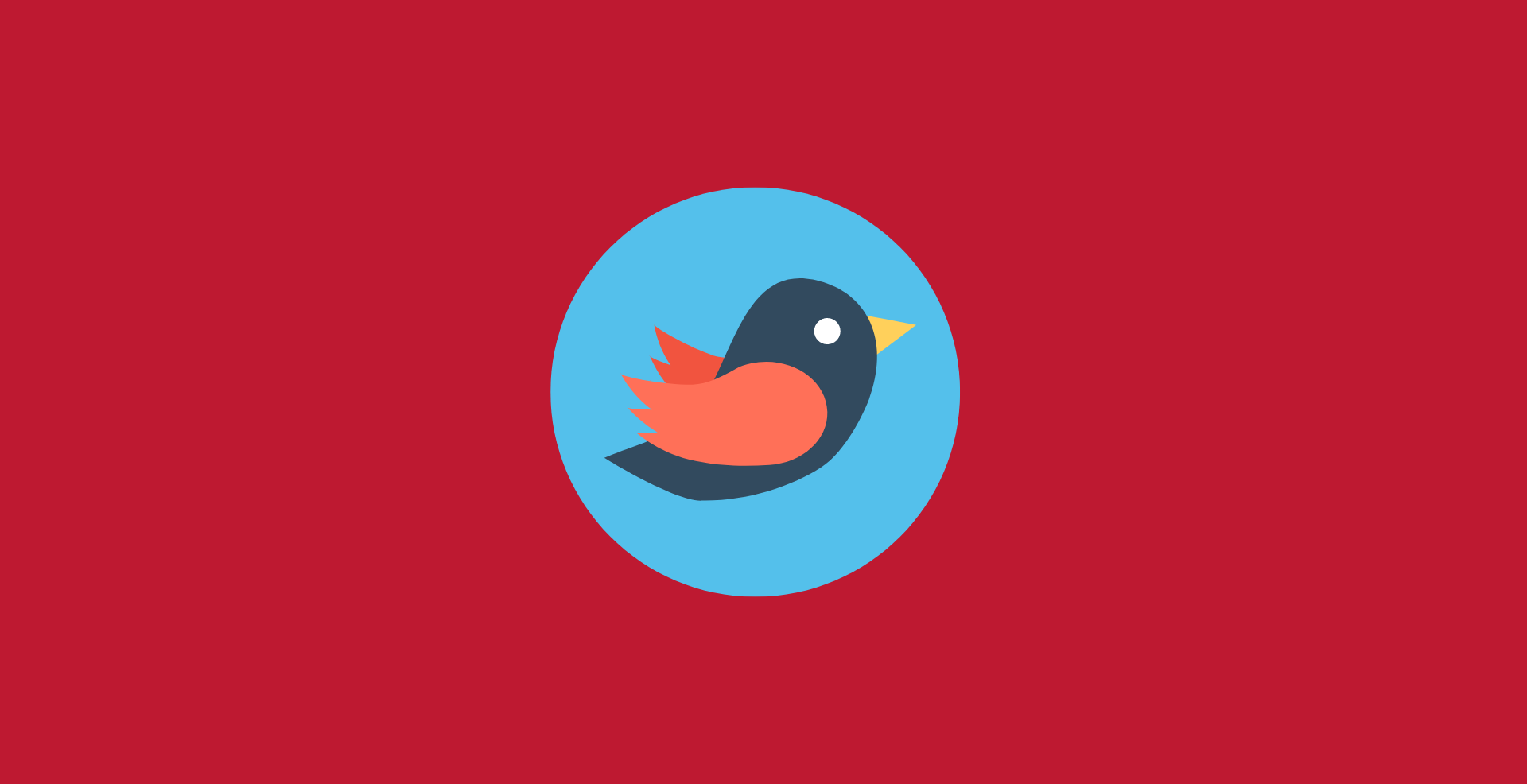
How Businesses Use Twitter to Promote
22 September 2024

The Ultimate Guide to the Best Twitter Marketing Tools
22 September 2024

The Ultimate Guide to Twitter Content Writing
22 September 2024