Using Twitter for Business
- Home /
- Using Twitter for Business

Introduction:
Twitter is a powerful platform for businesses to engage with their audience, build brand awareness, and drive traffic to their websites. With over 330 million active users, Twitter offers a unique opportunity to connect with potential customers and industry influencers in real time. In this guide, we’ll walk you through the steps to effectively use Twitter for your business.
Step-by-Step Guide:
Setting Up Your Twitter Profile
Create an Account
- Go to Twitter and sign up using your business email.
- Choose a username that reflects your business name for easy identification.Step 2: Profile Picture and Header Image
- Upload a high-quality profile picture, ideally your business logo.
- Choose a header image that represents your brand and aligns with your visual identity.Step 3: Bio and Website URL
- Write a compelling bio that clearly explains what your business does.
- Include relevant keywords to improve searchability.
- Add your business website URL to drive traffic.
Optimizing Your Profile
Professional Header Image
- Ensure your header image is professional and aligns with your brand’s visual identity.Pin a Tweet
- Pin an important tweet to the top of your profile, such as a promotion or announcement.Consistency
- Use a consistent brand voice and visual style across all your tweets.
Creating a Content Strategy
Identify Your Audience
- Understand who your target audience is and what their interests are.Content Calendar
- Plan a content calendar with a mix of promotional, educational, and entertaining tweets.Step 3: Variety of Content
- Share a variety of content including blog posts, images, videos, and infographics.
Engaging with Your Audience
Respond Promptly
- Engage with mentions, retweets, and direct messages promptly to build relationships.Participate in Twitter Chats
- Join relevant Twitter chats to engage with your community and increase visibility.Retweet and Like
- Retweet and like content from others in your industry to build connections.
Using Hashtags Effectively
Research Hashtags
- Research popular hashtags in your industry to increase the reach of your tweets.Use Relevant Hashtags
- Use 1-2 relevant hashtags per tweet to improve discoverability.Step 3: Create Branded Hashtags
- Create a unique hashtag for your business campaigns to encourage user-generated content.
6. Leveraging Twitter Ads
Step 1: Create an Ad Account
- Go to Twitter Ads and create an ad account for your business.Choose Campaign Objective
- Select a campaign objective such as website clicks, followers, or engagement.Define Target Audience
- Define your target audience based on demographics, interests, and behaviors.Set Budget and Schedule
- Set your budget and schedule for the ad campaign.Create Engaging Ad Content
- Design eye-catching and engaging ad content to attract your target audience.
Analyzing Performance
Twitter Analytics
- Use Twitter Analytics to track your profile’s performance and understand your audience’s behavior.Monitor Key Metrics
- Monitor key metrics such as tweet impressions, engagement rate, and follower growth.Adjust Strategy
- Adjust your content strategy based on the insights gained from analytics.
Collaborating with Influencers
Identify Influencers
- Identify influencers in your industry who align with your brand values.Reach Out
- Reach out to influencers with a collaboration proposal.Collaborate on Campaigns
- Work together on campaigns to reach a wider audience and boost credibility.
Running Contests and Giveaways
Plan the Contest
- Plan a contest or giveaway that aligns with your business goals.Set Clear Rules
- Set clear rules and guidelines for participation.Promote the Contest
- Promote the contest through your tweets and other social media channels.Announce Winners
- Announce the winners and celebrate their participation publicly.
Staying Updated with Trends
Follow Industry Leaders
- Follow industry leaders and competitors to stay informed about the latest trends.Explore Trending Topics
- Use Twitter’s “Explore” tab to discover trending topics and hashtags.Incorporate Trends
- Incorporate relevant trends into your content strategy to stay current and engaging.
Conclusion:
By following these steps, you can effectively use Twitter to grow your business, engage with your audience, and stay ahead of industry trends. Remember, consistency and engagement are key to building a successful presence on Twitter.
Meta Description:
Discover how to use Twitter for business with our step-by-step guide. Learn how to set up your profile, create a content strategy, engage with your audience, and leverage Twitter Ads to grow your business.
Image Alt Tags:
- Business Twitter Profile Setup
- Optimizing Twitter Profile
- Twitter Content Strategy
- Engaging with Audience on Twitter
- Effective Hashtag Use
- Twitter Advertising
- Analyzing Twitter Performance
- Influencer Collaboration on Twitter
- Running Contests on Twitter
- Staying Updated with Twitter Trends
Hashtags:
TwitterForBusiness #SocialMediaMarketing #BusinessGrowth #DigitalMarketing #TwitterAds #Engagement #ContentStrategy #InfluencerMarketing #BrandAwareness #MarketingTips
Share Now:
Subscribe To Our Newsletter
Recent Posts


Drawbacks of Using Twitter as a Marketing Tool
22 September 2024

How Businesses Use Twitter to Promote
22 September 2024
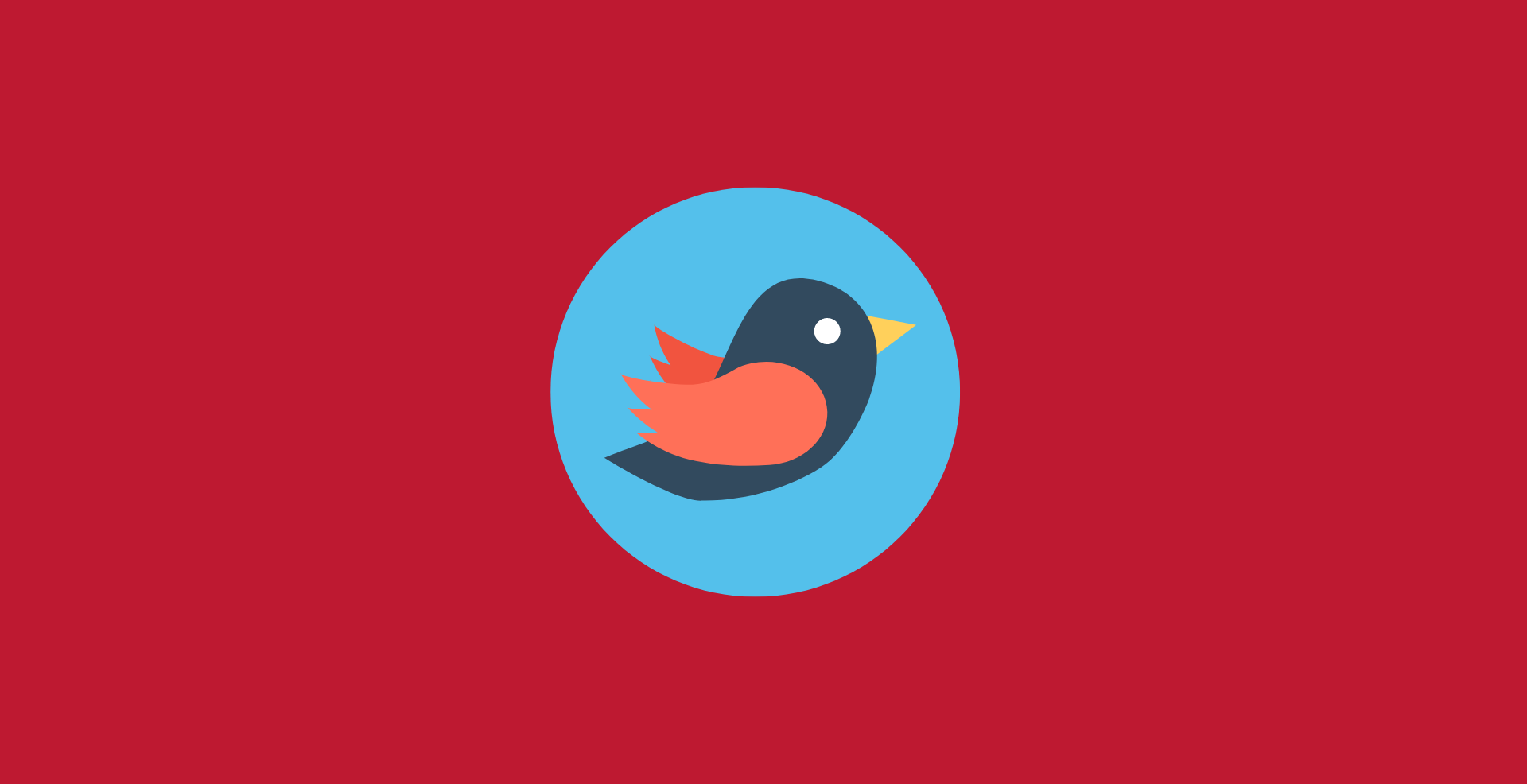
How Businesses Use Twitter to Promote
22 September 2024

The Ultimate Guide to the Best Twitter Marketing Tools
22 September 2024

The Ultimate Guide to Twitter Content Writing
22 September 2024